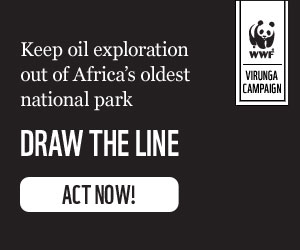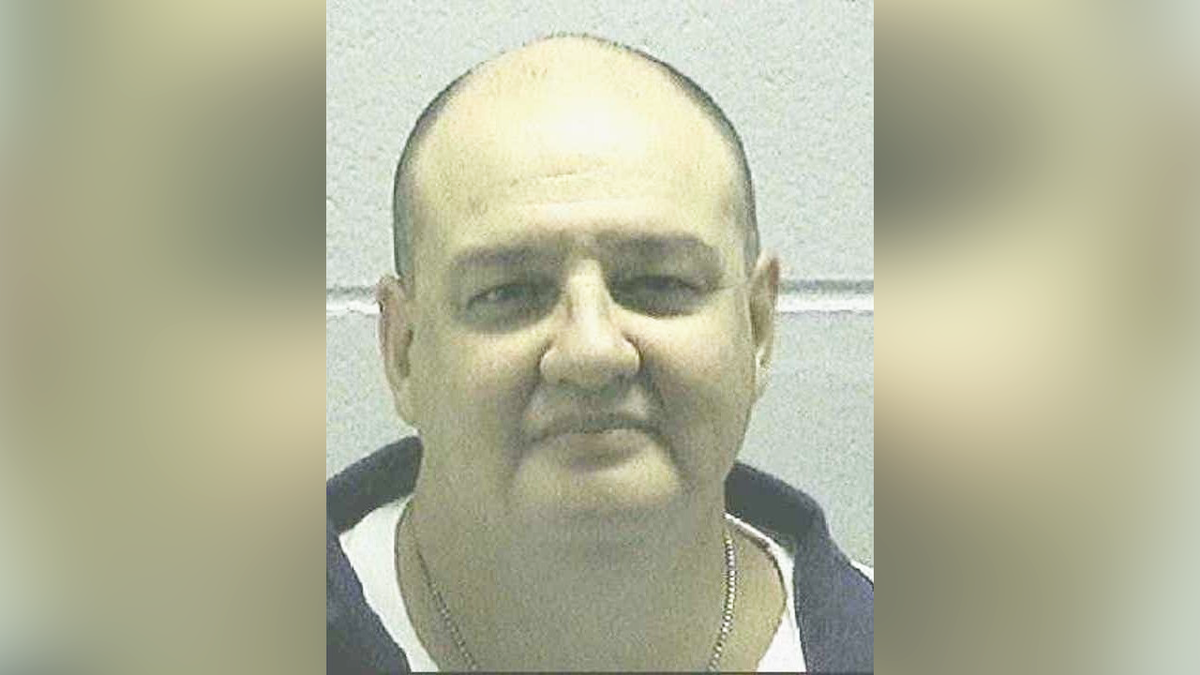Upgrading your smartphone is exciting, but ensuring your old device's data is securely erased before parting ways is crucial. Whether your phone is broken, outdated, or simply no longer needed, this guide provides a comprehensive walkthrough to safeguard your sensitive information. Let's explore how to give your old device a clean slate before selling, trading, or recycling it.
Preparing Your Phone for Departure
Remote Erasure: Your First Line of Defense
If your phone is still functional, remote erasure is the most convenient method. This requires prior setup of a device tracking feature, such as Find My iPhone (for iOS devices) or Find My Device (for Android). These services allow you to remotely lock and erase your phone's data from another device.
For iPhones:
- Visit icloud.com/find and log in with your Apple ID.
- Choose the device you wish to erase from the list.
- Select "Erase iPhone" and confirm your action. You'll receive a confirmation email.
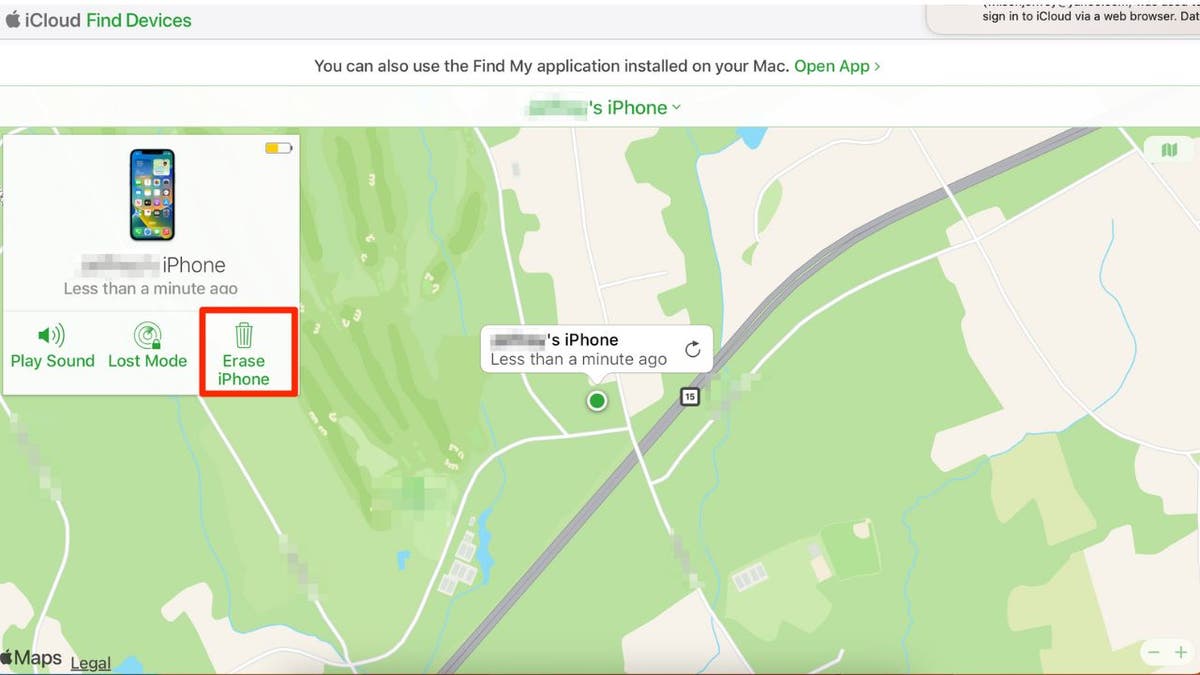
For Android Devices:
- Go to android.com/find in a web browser.
- Sign in with your Google account.
- If you have multiple devices, select the correct one.
- Choose "Erase Device" and confirm your choice. This action is irreversible.
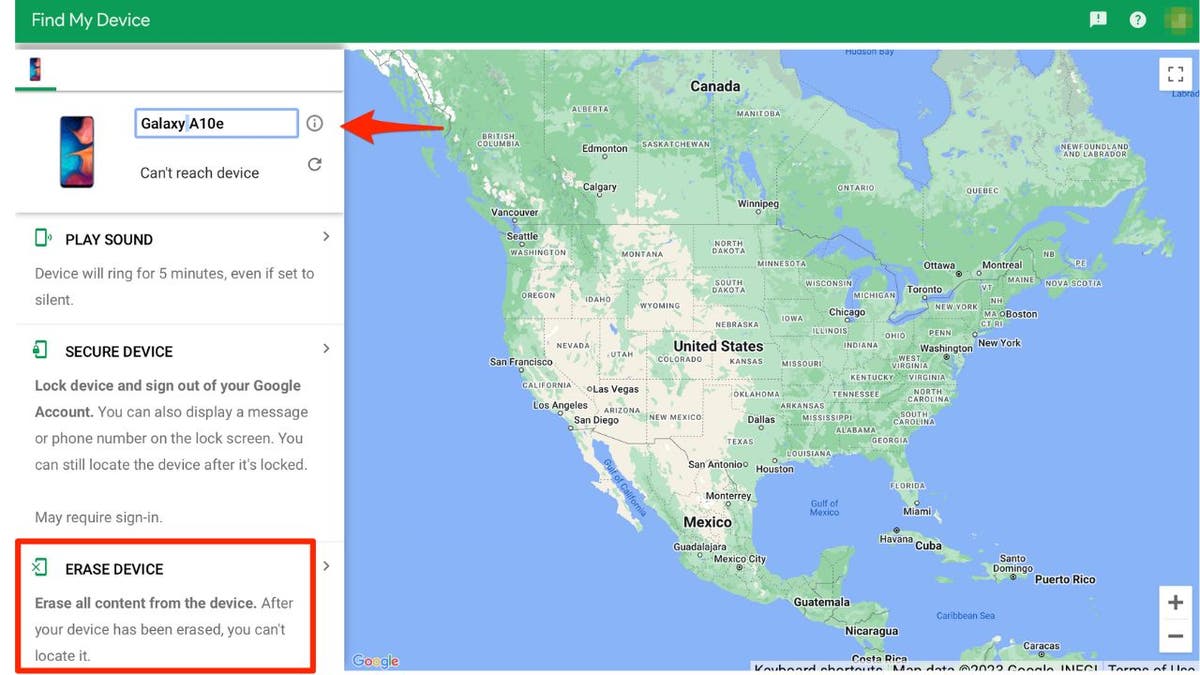
For Samsung Devices:
- Visit the SmartThings Find website.
- Select your device and choose "Erase data."
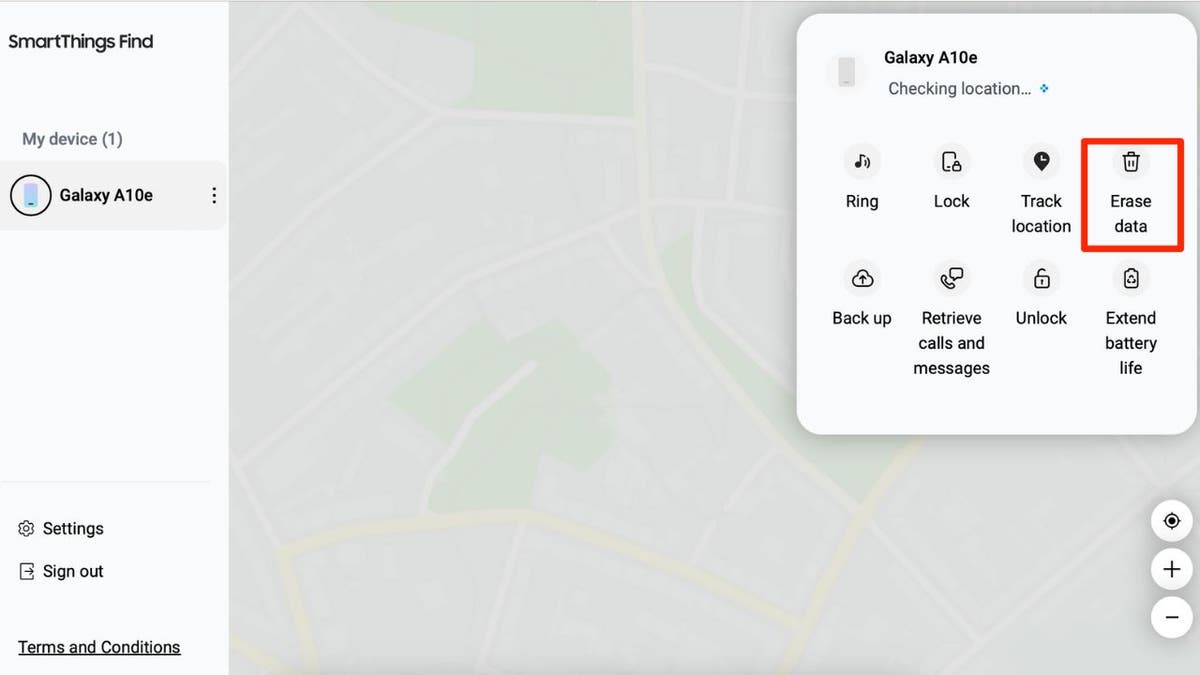
SIM Card Removal
If your phone uses a physical SIM card, remove it before disposing of the device. This prevents unauthorized use of your phone number, even if someone manages to reactivate the phone. For eSIM users, contact your carrier to deactivate the eSIM associated with the device.

Carrier Notification
Inform your mobile carrier that you're no longer using the device. They can disassociate your account and phone number from the device, preventing potential misuse. They might also offer guidance on proper disposal methods.

Last Resort: Computer Connection
If your phone appears completely unresponsive, a screen malfunction might be the culprit. Connect your phone to a computer to check if data retrieval is possible. For iPhones, try using iTunes or the Photos app. If the phone is recognized, back up your data.

Responsible Disposal: Protecting the Environment
Smartphones contain hazardous materials that require proper disposal. Avoid discarding them with regular trash. Many electronics stores offer free recycling programs. Online platforms like Apple, Google, and Amazon also provide recycling options. Check local recycling programs or consult the Environmental Protection Agency's website for guidance.
Key Takeaways for a Secure Farewell
Disposing of an old smartphone requires careful attention to data security and environmental responsibility. Remotely erasing your device, removing the SIM card, and notifying your carrier are essential steps. Responsible recycling ensures hazardous materials are handled correctly. By following these guidelines, you can bid farewell to your old phone with peace of mind.